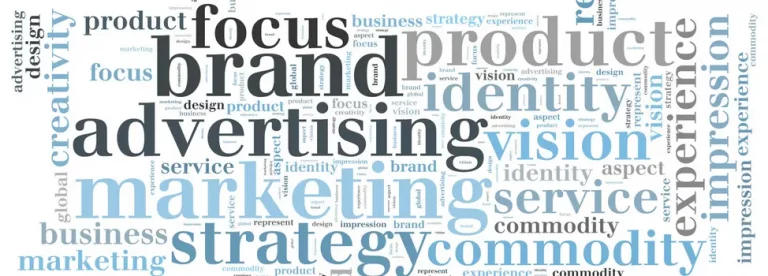In practically any office job, we simply can’t avoid spreadsheets – they’re everywhere! If you find yourself having to do spreadsheet tasks often, you might as well get acquainted with hotkeys that will save you time and frustration!
We’ve compiled some useful and infrequently used hotkeys that will likely make your day to day spreadsheeting a little easier:
General Usage:
| Hotkey | Description |
| CTRL + SPACE | Highlight entire column |
| Shift + SPACE | Highlight entire row |
| CTRL + (-) | Delete cell |
| CTRL + (+) | Insert cell |
| F2 | Edit cell |
| Alt + ENTER | Go to next line in editing a cell |
| CTRL + H | Find and replace |
| CTRL + SHIFT + L | Add filter to highlighted columns |
| CTRL + HOME | Jump to the first cell in current sheet |
| CTRL + END | Jump to the last cell in current sheet |
Formatting:
| Hotkey | Description |
| CTRL + SHIFT + ~ | Format cell to General |
| CTRL + SHIFT + $ | Format cell to Currency |
| CTRL + SHIFT + % | Format cell to Percentage |
| CTRL + SHIFT + # | Format cell to Date |
| CTRL + SHIFT + @ | Format cell to Time |
Some other stuff that help
Work with spreadsheets long enough and you begin to wonder if stuff can be done even faster, especially if work needs to be done in a specific sequence. Enter macros – a handy tool that has been around for as long as Excel.
In its most basic form, it can automate sequential repetitive tasks. In its most complex, it can become a full featured application! Creating macros can be as easy as recording what you are doing, the possibilities are endless!
To record Macros
- Office 365 version – View Tab > Macros > Record Macro
- 2016/earlier versions
- Enable the Developer tab (if the tab is missing)
- File tab > Options > Customize Ribbon.
- Main Tabs > tick Developer check box > Click Ok
- Developer tab > Record Macro.
- Enable the Developer tab (if the tab is missing)
Now go and be the next Excel guru in your workplace and blaze through all your spreadsheets with ease!
Have an Excel spreadsheet problem that requires automation? We create solutions specific to your requirements! Message us on Facebook to learn more.